OLAC has received an update
You will notice a lot of changes to the OLAC system intended to make the user experience better and to streamline your efforts in filing. The OLIG will be continuing to update you on all the changes over the next few blog posts. Today we would like to share with you, what we believe is sure to be your favorite feature, the Legislative Bulk Upload option. Using our template you can now upload all legislative activity per report, at one time, via CSV. This feature is available for use on all legislative AER fillings for both agents and employers.
To utilize a bulk upload, you will:
- Use our template or save your spreadsheet as a .csv with the same first 3 columns (A = ActivityType, B = BillNumber, C = Description).
- See the key below for entering activity type such as: HB for House Bills of JC for JCARR items.
- Select the Activity and Expenditure Report corresponding to the legislative activity in your file.
- Click ‘browse’ from within the ‘Bulk Upload from CSV’ and select the proper .csv for the AER.
- Click the blue ‘Upload CSV’ button to the right to complete the action.
- If there are any errors in the uploading process you will see them listed just above the ‘Bulk Upload From CSV’.
- OLAC will identify and display the error(s) by row in the submitted document.
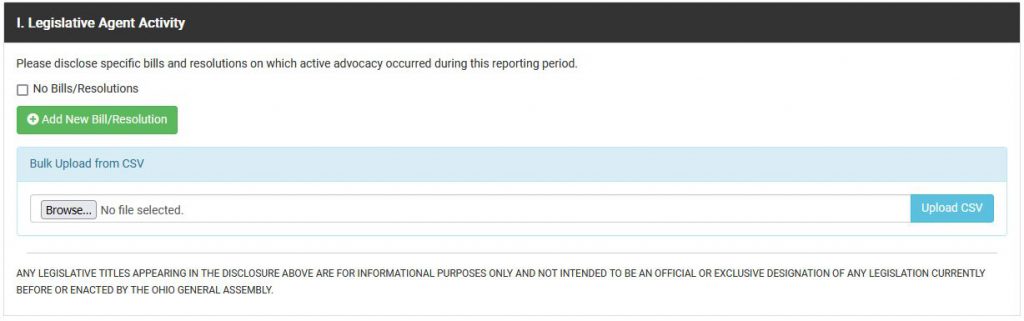
| ActivityType | ActivityTypeLongName |
|---|---|
| HB | House Bill |
| SB | Senate Bill |
| HR | House Resolution |
| SR | Senate Resolution |
| HCR | House Concurrent Resolution |
| SCR | Senate Concurrent Resolution |
| HJR | House Joint Resolution |
| SJR | Senate Joint Resolution |
| NM | Nominations |
| CB | Controlling Board |
| JC | JCARR |